This article offers technical support and guidelines to assist you in resolving issues when uploading content via EnTribe-hosted forms.
Still having trouble? Read on to learn about other scenarios.
There are a handful of reasons that an upload may be cancelled. You may have exceeded the allowed number or size of files, attached an unsupported file format (see below for what is supported), a timeout occurred, or wires got crossed in transit.

Tip: If you are having trouble uploading on mobile or tablet, try accessing the uploader on desktop (or vice versa).
Uploaders may have specific limits set on the number and size of files allowed per upload. Look for the Help icon in the lower right corner to verify the limits on your uploader.

If you are not sure about which format to save your photo or video as, or are getting an "No suitable ImageReader found" error message when you are uploading, make sure you are using one of the following supported formats.
Images
Videos
Generally, each upload attempt is limited to the following*
*Note that some uploaders have been configured with different limits. Look for the Help icon (question mark bubble) for details on what is accepted on your uploader.
There are no restrictions on minimum image or video dimensions but some are more usable than others. To increase the likelihood that your content is featured, we recommend uploading videos that align with these common standards:
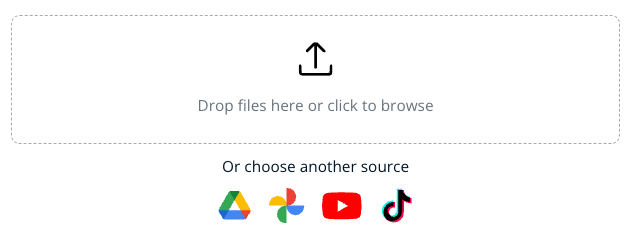
You might notice icons for other sources on your upload widget. These icons enable you to share content directly from third-party services such as:
To share content from these sources, log into the platform, grant EnTribe permission to access your content, and select the items you wish to upload. Upon form submission, EnTribe will retrieve the content from the chosen source.
You can remove permissions at any time via your security settings on a given platform.
If you are getting a message like this, then the link you have visited is currently not accepting uploads. This may be because we are experiencing unusally high traffic to that link, the submission window has closed, or the associated organization is no longer working with EnTribe. If you have questions or would still like to submit content, you may contact us at the email address below.

We are happy to help! Send us an email at success@entribe.com with the subject "Uploader help" and include the following information.
Last updated: November 18, 2022